Agenda Manager: Usability improved
We have fixed a number of bugs and significantly improved the general usability, including
- More space for the Agenda Manager dialogue and the ability to move the Agenda Manager to a new tab if required (the entire width and height is then used)
- Navigate in the agenda item list using the arrow keys
- Quickly create a new agenda item (without reference to an existing chat) in the agenda item list
- Move in/out agenda items in the list with Tab / Shift+Tab
- Display agenda items with ‘:’ at the end in bold as a "subheading" within the list
- Display SpaceName for agenda item in the list
- Open the space for an agenda conversation in a new tab with one click
- Changes in the agenda item list are now visible to all viewers in real time (within 2-3 seconds), e.g. moving, inserting, deleting, indent/outdent agenda items, etc.
- Faster adding of a conversation to an agenda - only a small, green confirmation appears, from which you can continue immediately or open the agenda
- Select multiple conversations and add them to an agenda
- When a conversation is added to or removed from an agenda, an automatic post is now created in the conversation so that this can be tracked
"Citing" content in a conversation
From now on, you can cite all types of content in a conversation, i.e. not just text, but also images, videos, files, links, etc. Simply right-click on the content you want to cite, select ‘Cite’ and you're ready to go.
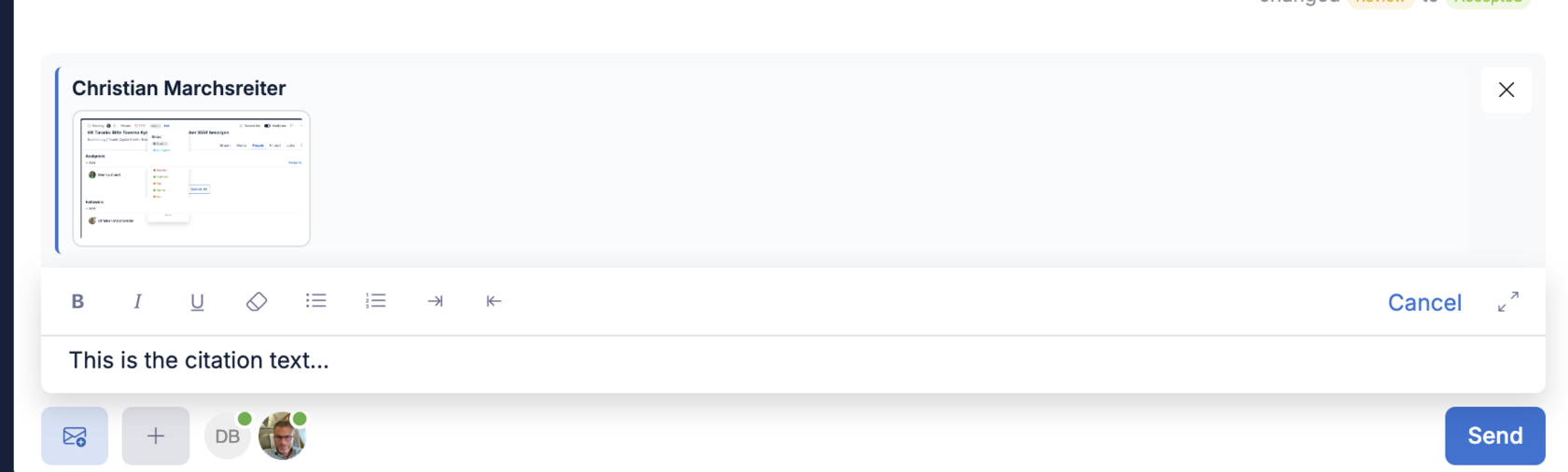
Once you have sent the cited post, you can simply click on the cited content and hub will navigate to the corresponding place in the conversation history. Just like you know it from messengers like WhatsApp or Telegram.
By the way: When citing text, the text is no longer fully copied into the input field, but only a "preview" of up to two lines is displayed. Just like you know it and are used to.
By the way: When citing text, the text is no longer fully copied into the input field, but only a "preview" of up to two lines is displayed. Just like you know it and are used to.
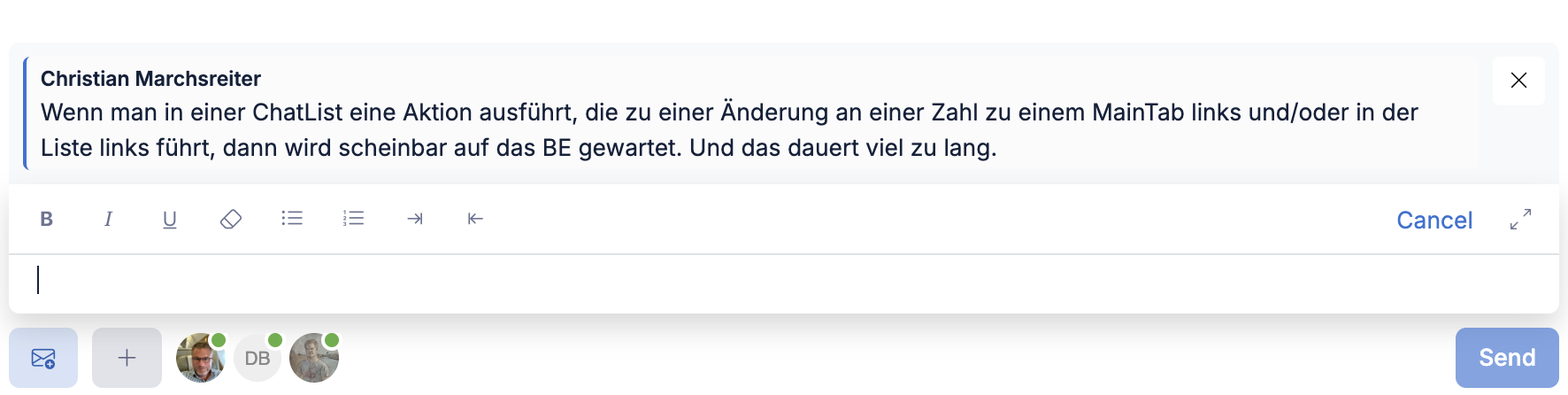
Write new post in conversation: optimised input
You may have already noticed that only one input line is displayed when you click in the input field of a conversation.
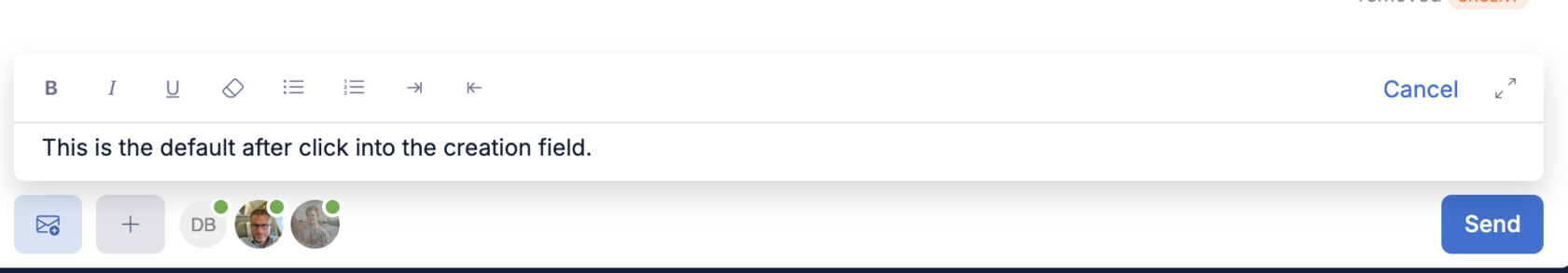
The more you write, the larger the field becomes.
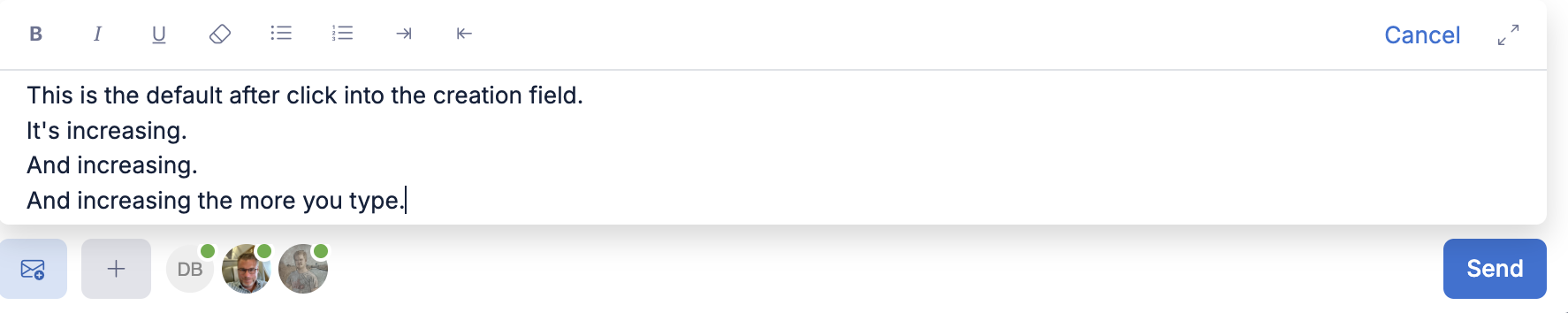
And if you now enlarge it to the maximum height, the entire available height will really be used. We can see that many of you sometimes write very, very long posts. :-)
In any case, a great improvement in the user-friendliness of this important basic function.
In any case, a great improvement in the user-friendliness of this important basic function.
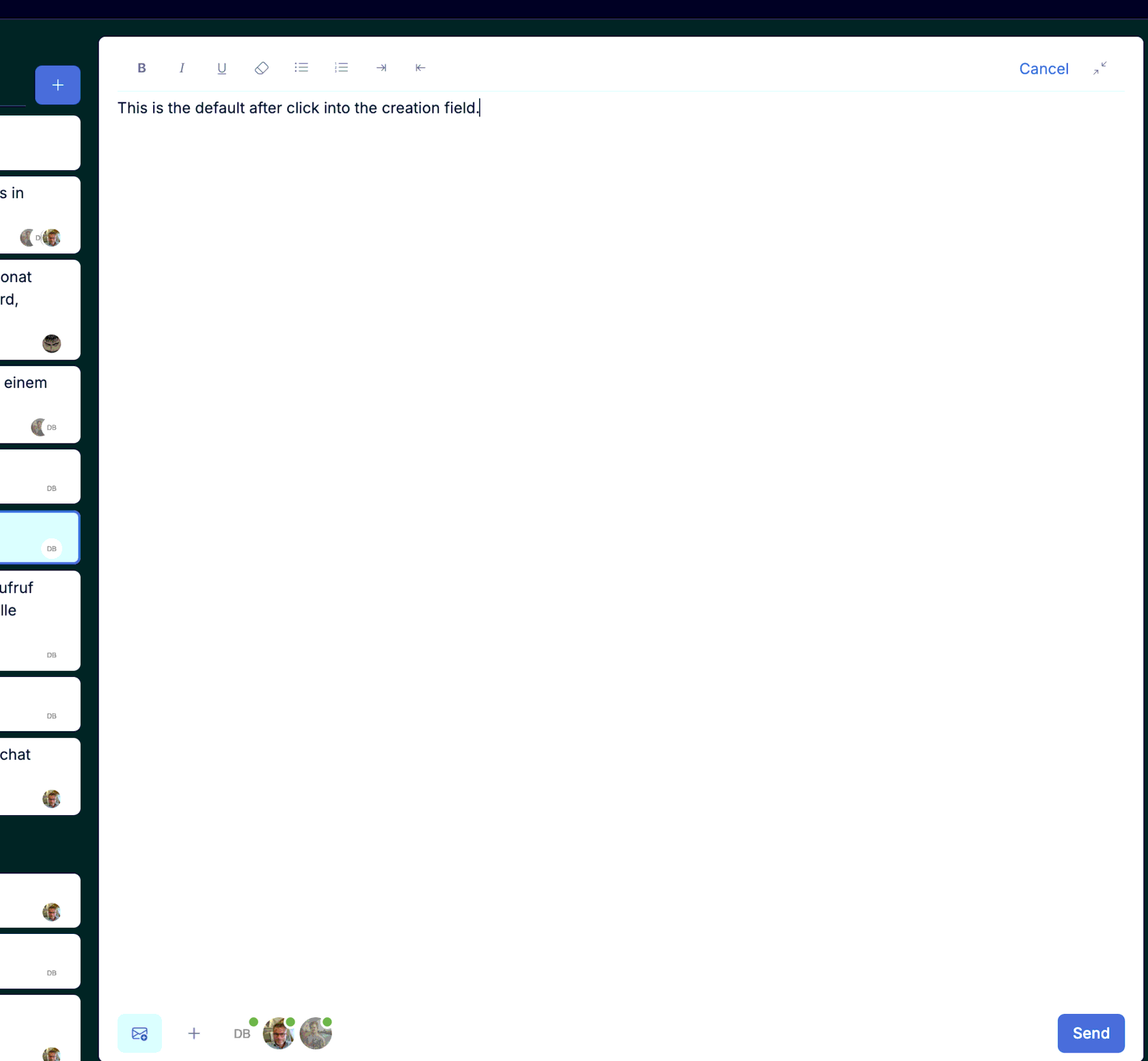
Write e-mail: Automatic cursor activity
Previously, if you wanted to write a new e-mail, reply or forward it, you always had to click separately with the mouse in a field, e.g. "To".
Now the cursor is automatically active according to the following logic (as in other mail programmes):
Now the cursor is automatically active according to the following logic (as in other mail programmes):
- Create new e-mail > "To"
- Reply / Reply to all > "Message"
- Forward: "To"
Left tab bar: Numbers are now updated immediately
Especially if you select many conversations and change something in one step, e.g. archiving or changing the due date, it used to take a very long time for the respective numbers in the tab bar on the left to adjust.
This now happens immediately - the frontend no longer "waits" for "confirmation" from the backend as before.
This now happens immediately - the frontend no longer "waits" for "confirmation" from the backend as before.
